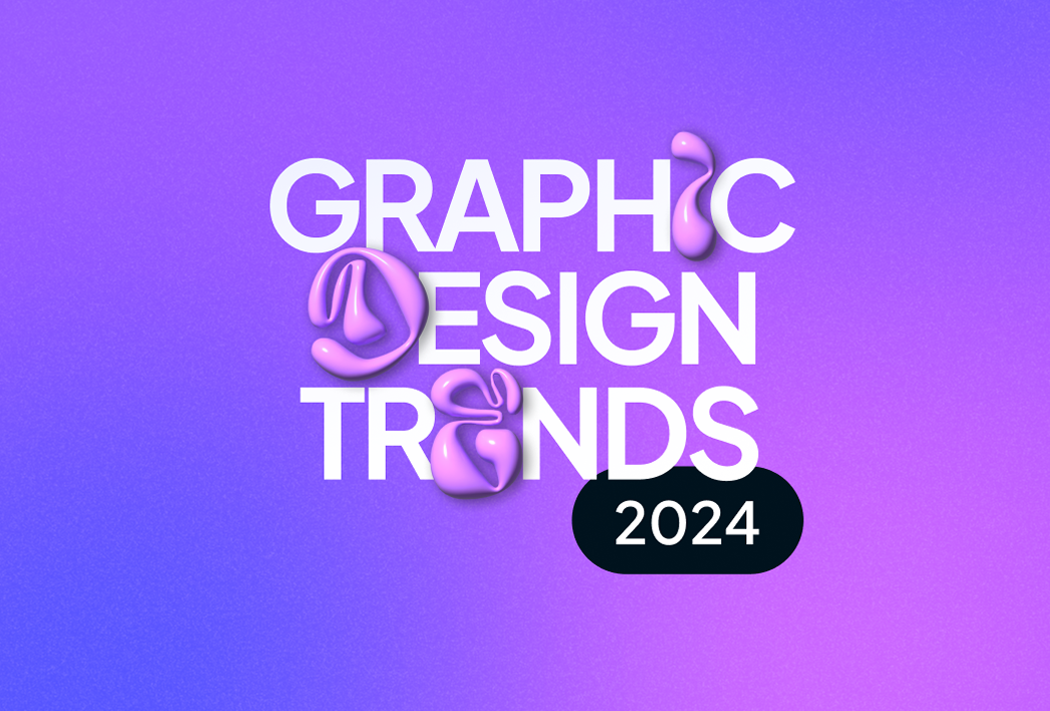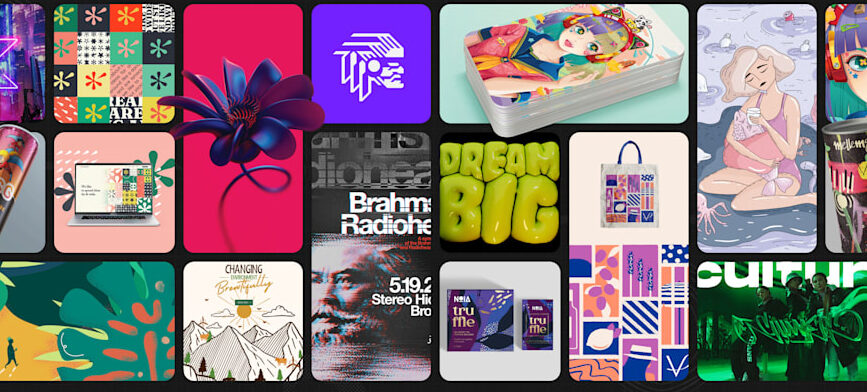In the world of design, understanding the differences between creating for print and digital mediums is crucial. Both platforms have unique characteristics and demands, requiring designers to adapt their techniques and strategies accordingly. Here are some key differences between designing for print and digital:
1. Resolution and DPI
Print:
- Print design requires high resolution images, typically at 300 dots per inch (DPI) to ensure clarity and sharpness.
- This high resolution is necessary because print materials are viewed up close and any pixelation or blurriness would be easily noticeable.
Digital:
- Digital design uses lower resolution images, usually at 72 DPI.
- Screens have a lower DPI compared to print, and images are often viewed from a greater distance, making high resolution unnecessary.
2. Color Modes
Print:
- Print designs use CMYK (Cyan, Magenta, Yellow, and Key/Black) color mode.
- This mode mixes these four colors to create the full spectrum, which is how most printers operate.
Digital:
- Digital designs use RGB (Red, Green, Blue) color mode.
- Screens emit light and use combinations of these three colors to display a wide range of hues.
3. Physical vs. Interactive
Print:
- Print is a physical medium. It includes items like brochures, business cards, posters, and magazines.
- There is no interactivity; the design is static, and users consume the information passively.
Digital:
- Digital design is interactive and can include elements like buttons, links, and animations.
- Users can interact with the content, leading to a more dynamic and engaging experience.
4. Typography
Print:
- Typography in print design needs to consider legibility at various sizes and the type of paper or material being used.
- Designers often have more control over how type appears because they don’t have to worry about different screen resolutions and browsers.
Digital:
- Digital typography must be flexible. Text needs to be legible on various devices and screen sizes.
- Web fonts and responsive design principles are essential to ensure consistency and readability.
5. Layout and Space
Print:
- Print design is constrained by the physical size of the material. Designers must work within the limits of the paper size and consider margins and bleed areas.
- There’s more control over the final appearance, as print layouts do not change once they are printed.
Digital:
- Digital design must be responsive, adapting to different screen sizes and orientations.
- Designers need to account for how layouts shift and reflow on various devices, ensuring a good user experience across all platforms.
6. File Formats
Print:
- Print designs are often saved in high-quality formats like TIFF, EPS, or print-ready PDFs to ensure the best possible output.
- These formats preserve detail and color accuracy for professional printing.
Digital:
- Digital designs use web-friendly formats like JPEG, PNG, GIF, or SVG.
- These formats are optimized for faster loading times and better performance on websites and apps.
Designing for print and digital mediums involves different approaches and considerations. Understanding these key differences helps designers create effective and visually appealing work tailored to each medium. By mastering both print and digital design, professionals can ensure their creations meet the highest standards, regardless of the platform.