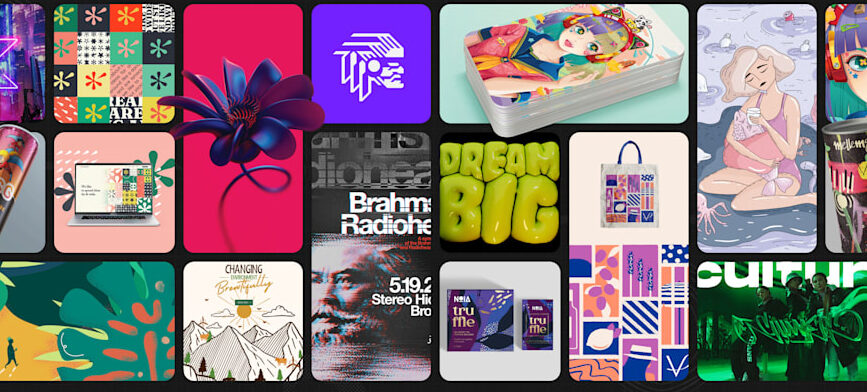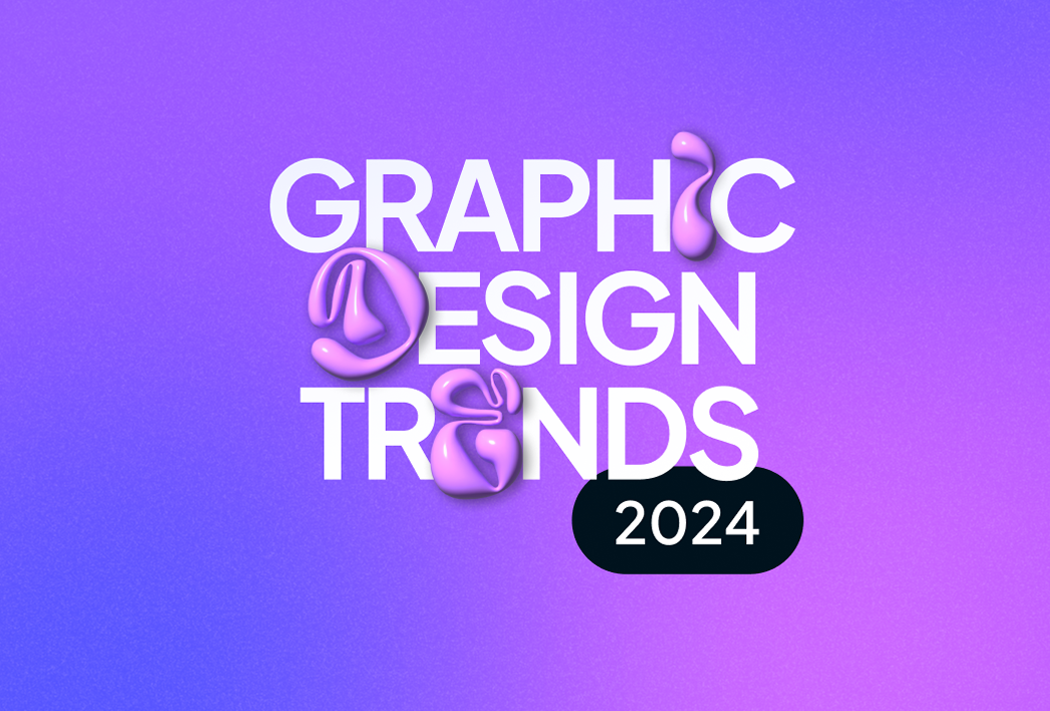Graphic design is an exciting field that blends creativity and technology. For aspiring graphic designers, getting started can be challenging, especially when it comes to choosing the right tools. Fortunately, there are many free resources available that can help you hone your skills without breaking the bank. Here are five of the best free tools for budding graphic designers.
1. GIMP (GNU Image Manipulation Program)
GIMP is a powerful, open-source image editor that rivals some of the most expensive software on the market. It offers a wide range of features including photo retouching, image composition, and image authoring. GIMP is perfect for beginners and advanced users alike, thanks to its customizable interface and comprehensive set of tools.
- Key Features: Layer support, photo enhancement, custom brushes, and a vast array of plugins.
- Best For: Photo editing and manipulation.
2. Inkscape
Inkscape is a vector graphics editor similar to Adobe Illustrator, but it’s completely free. It is widely used for creating scalable vector graphics (SVG), which are essential for logos, icons, and illustrations. Inkscape supports a variety of file formats and has a user-friendly interface, making it a great choice for those new to vector design.
- Key Features: Flexible drawing tools, broad file format compatibility, and a powerful text tool.
- Best For: Creating vector graphics and illustrations.
3. Canva
Canva is a web-based design tool that is perfect for creating social media graphics, presentations, posters, and more. It offers an easy-to-use drag-and-drop interface, making design accessible to everyone, even those with no prior experience. Canva provides a wealth of templates, images, and fonts to choose from, allowing you to create professional-looking designs quickly.
- Key Features: Extensive template library, easy-to-use interface, and collaborative features.
- Best For: Quick graphic creation and social media content.
4. Krita
Krita is a free, open-source painting program designed for digital artists. It’s particularly well-suited for concept art, texture and matte painting, illustrations, and comics. Krita offers a comprehensive set of brushes and a user-friendly interface, making it a favorite among digital painters and illustrators.
- Key Features: Extensive brush library, intuitive interface, and advanced painting tools.
- Best For: Digital painting and illustration.
5. Gravit Designer
Gravit Designer is a free vector design application that runs both in the browser and as a desktop app. It’s a versatile tool suitable for a wide range of design projects, from screen designs to vector illustrations. Gravit Designer offers a clean, modern interface and a robust set of features that make it a strong competitor to more well-known software.
- Key Features: Cross-platform availability, vector editing, and powerful design tools.
- Best For: Vector design and user interface (UI) design.
For aspiring graphic designers, having access to high-quality, free tools can make a significant difference in the learning process. GIMP, Inkscape, Canva, Krita, and Gravit Designer are all excellent options that provide robust features without the need for a financial investment. By experimenting with these tools, you can develop your skills and start creating stunning designs today.